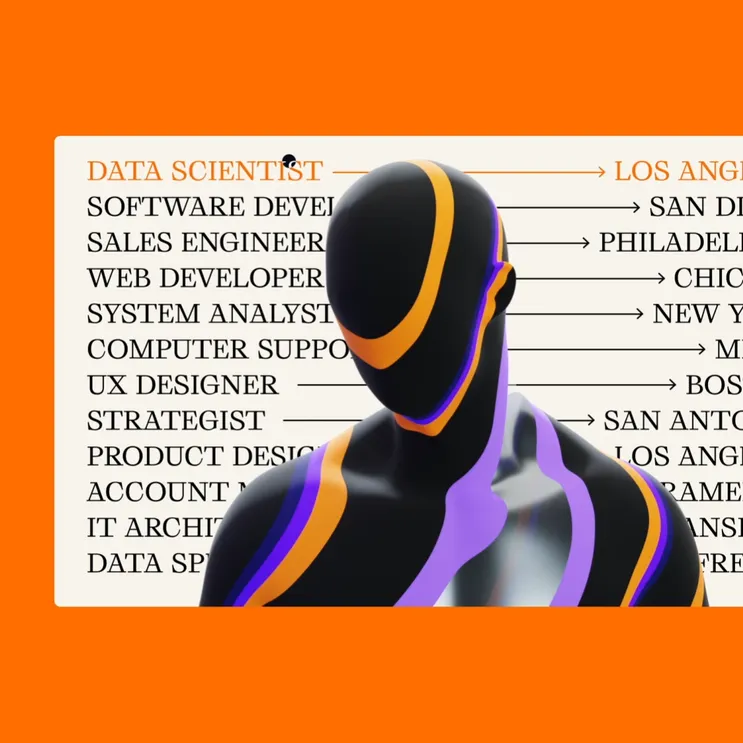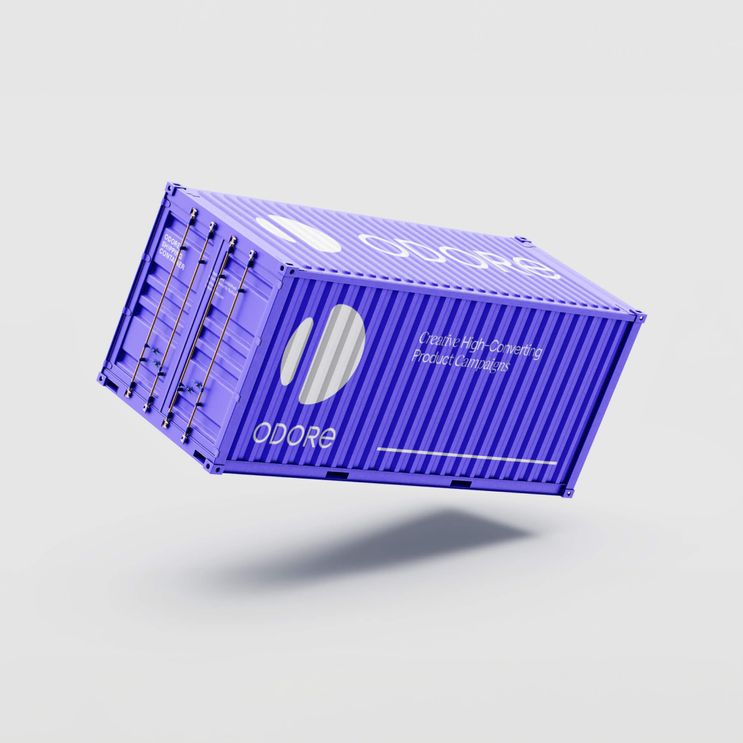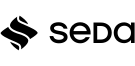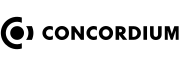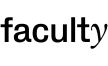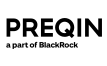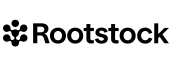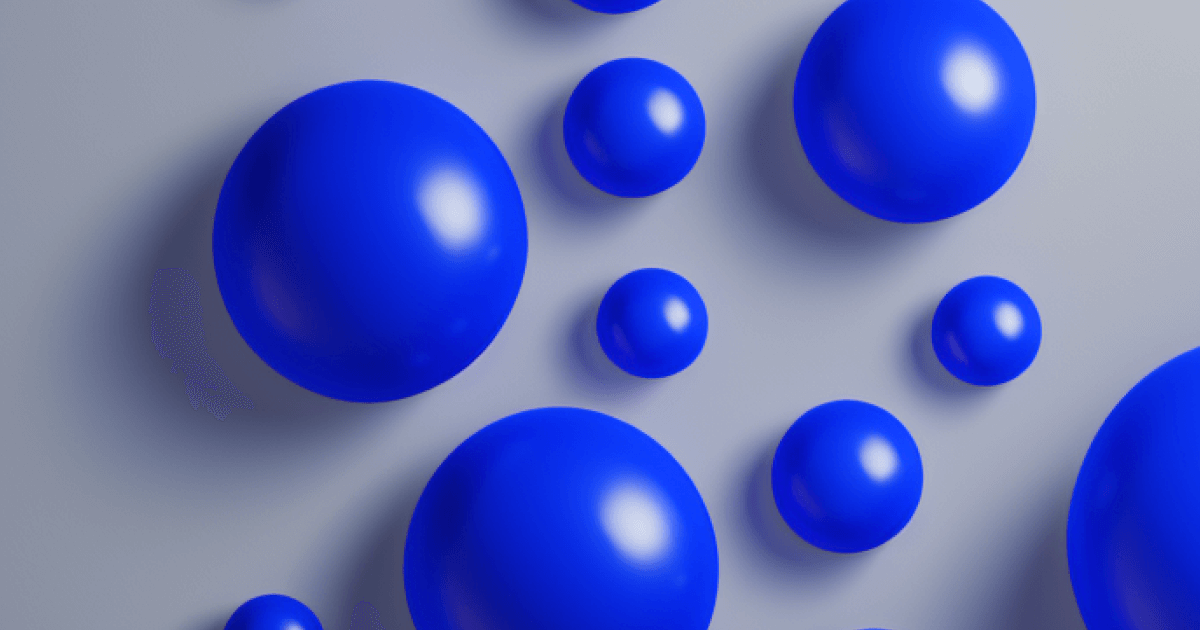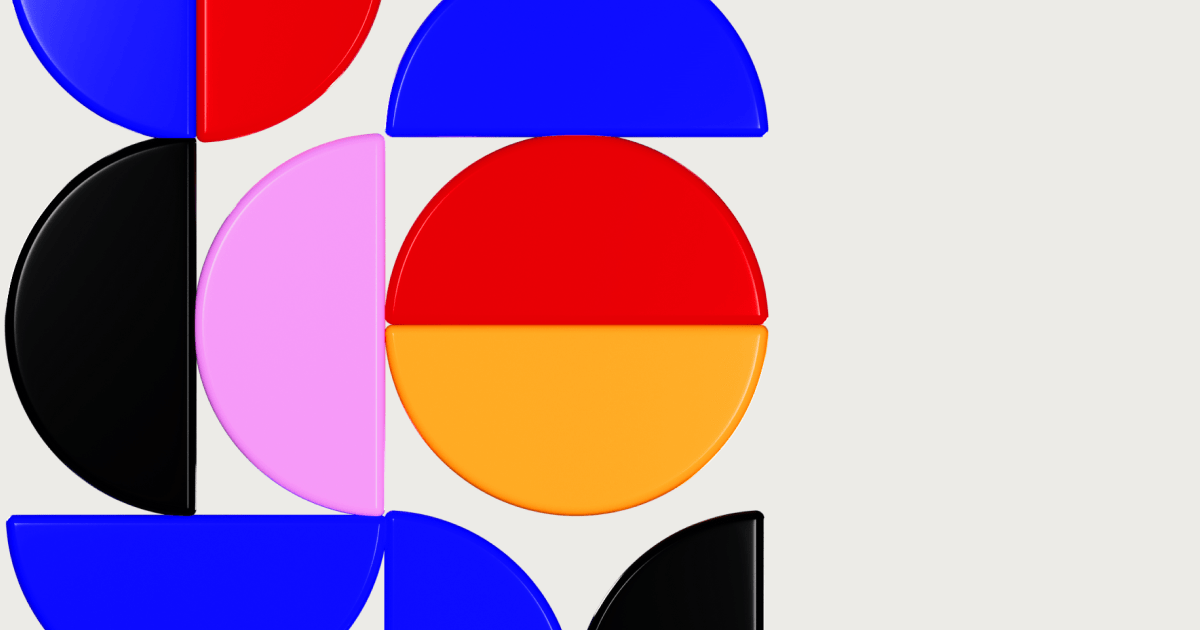Quick Wins
2 min read
5 UX Tools for Launching a Product
In this short video, Stef is sharing his go-to UX tools for a fast MVP launch.
There’re plenty of UX tools out there, it could be a bit overwhelming sometimes which are the best ones for your needs. I’m going to share with you my top 5 UX tools I always use for launching a new product.
Draw.io by Google is a fantastic tool for quick diagrams that you can share with everyone. It’s very simple, but very powerful and it gives you great flexibility to create userflows, informational architectures and any diagrams you might want to create.
Balsamiq that many of you probably use is my go-to tool for wireframing when I need super quick results. I know there’re many other fancier options, but I think it’s still the fastest, most focused low-fidelity wireframing tool out there.
Another tool I can’t function without is Invision, that I use to create clickable interactive prototypes with my wireframes. It almost brings the product to live for the whole team to test and give feedback, and of course for user testing
For which I use Maze, my favourite tool for user testing on a prototype level. You can get actionable insights from real users and amend your designs quickly and effectively. The good think about Maze is that you can test with a large amount of users, let’s say over 300 and digest the feedback in less than 30 min. I just love it! And this is not a sponsored message I promise.
And if you need high-fidelity prototypes, which are sometimes better for user testing, I’d use Figma where we’re building a wireframing KIT at the moment.