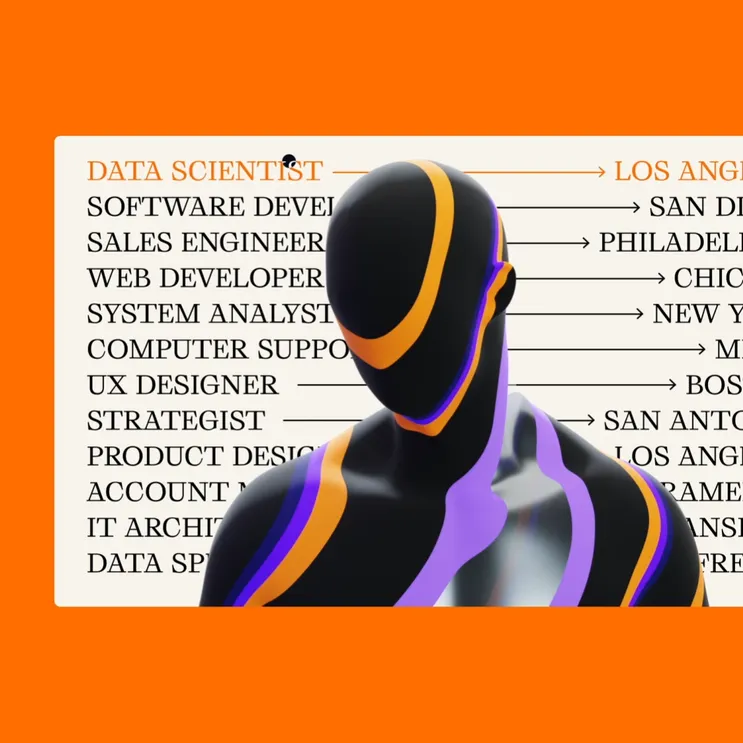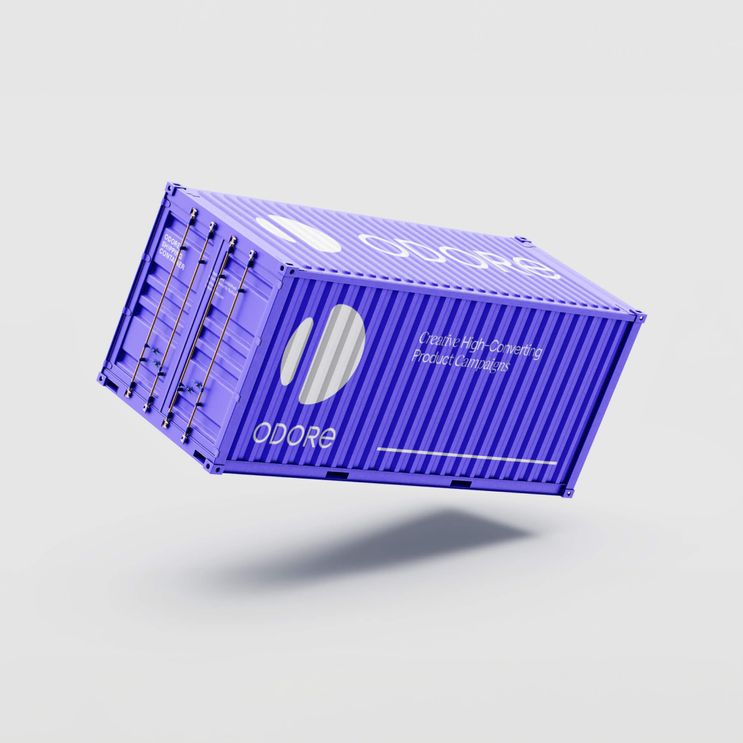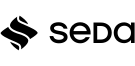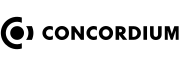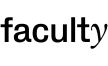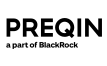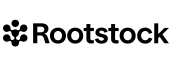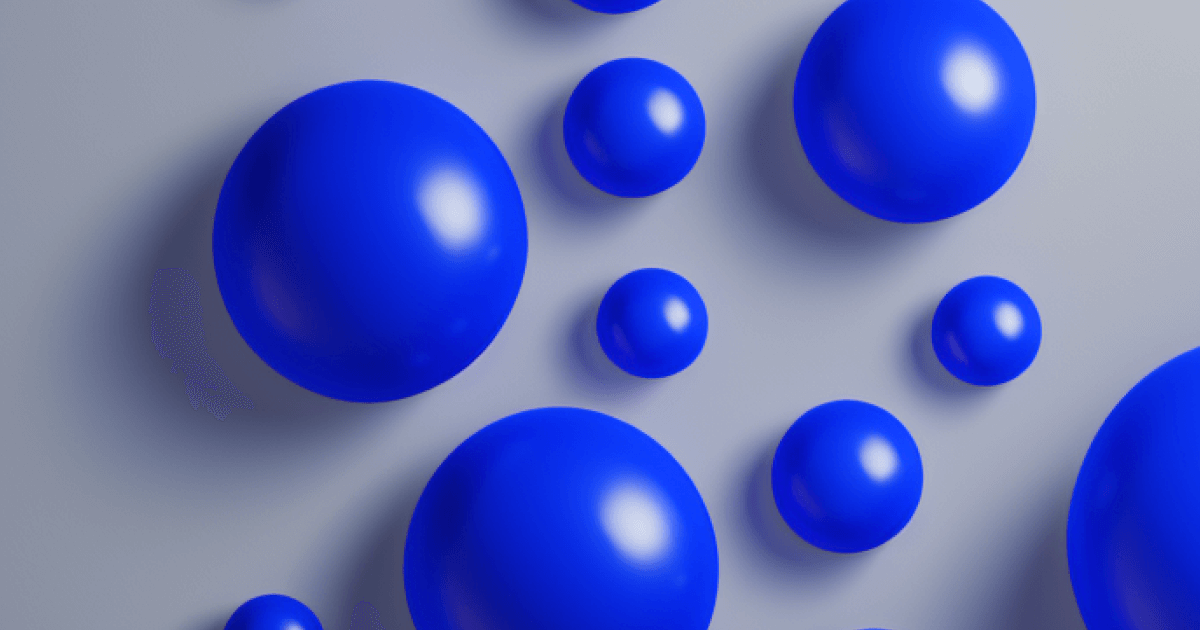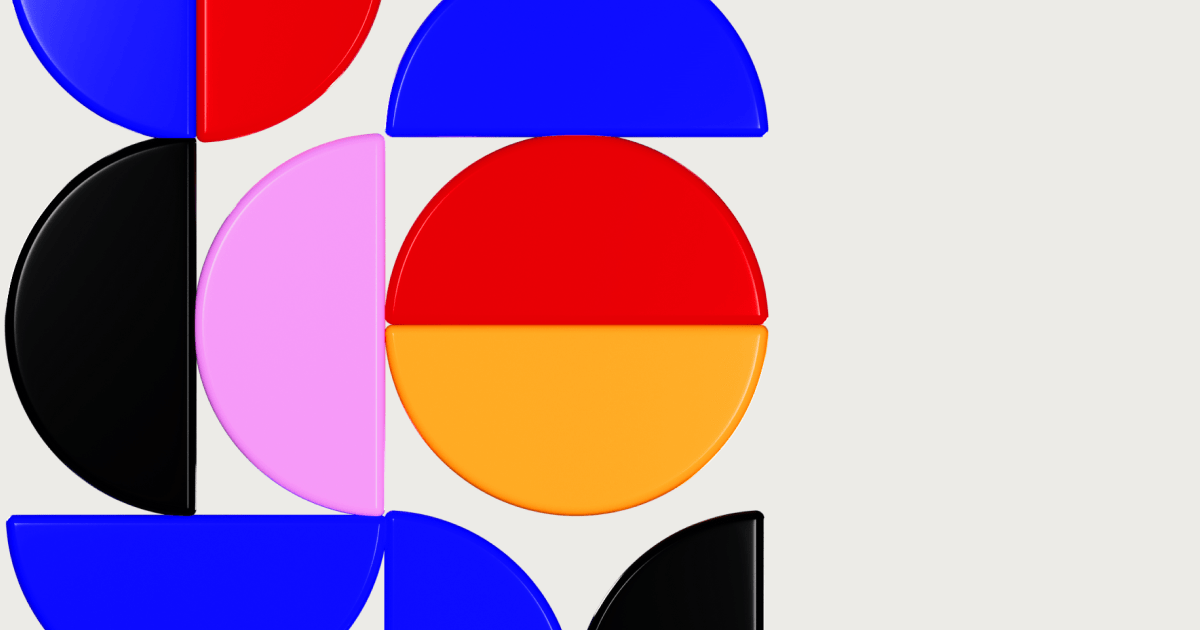Design
3 min read
6 Essential Rules to Drastically Improve Your UI Design
In today’s fast-paced world, creating a visually appealing and user-friendly UI design has become an essential part of any website or application. However, it can be challenging to come up with a design that is both aesthetically pleasing and functional.
In this TikTok video, Stef shares six essential rules to drastically improve your UI process.
Start with Inspiration.
Instead of diving straight into the design work, take at least an hour to explore websites such as Awwwards or Behance or simply take a quick walk to find inspiration. By doing so, you can identify the latest design trends and find inspiration for your own work.
Focus on one key page.
This should be usually the homepage. Polish it until you’re 100% happy with it. Don’t worry about other pages for now and keep pushing until you have the perfect design. However, the designer cautions that you should watch your time management as this can lead to cramming everything into the final hours before the deadline.
Pay special attention to the Most Impactful Parts (MIP) of your design.
These are the header, footer, intro section on the homepage, and main CTAs. By ensuring these elements are sleek and visually appealing, you can make a significant impact on your overall design.
Use a structured hierarchy.
Always use proper text styles with a clear hierarchy, ensuring that the user can easily navigate and understand the content. The designer even hints at a future video on contrast to go deeper on this topic.
Use auto layout in your design.
While this may not be obvious, having a consistent spacing between elements can significantly improve the overall look and feel of your design.
The importance of typography.
Typography is one of the most crucial elements of UI design and can make or break your entire work. So, take the time to find the perfect font to use in your design, and the designer even leaves some favourite type foundries in the video’s description.
In conclusion, these six essential rules can drastically improve your UI process and lead to a more visually appealing and user-friendly design. By starting with inspiration, focusing on key pages, paying attention to MIP, using a structured hierarchy, using auto layout, and recognising the importance of typography, you can take your UI design to the