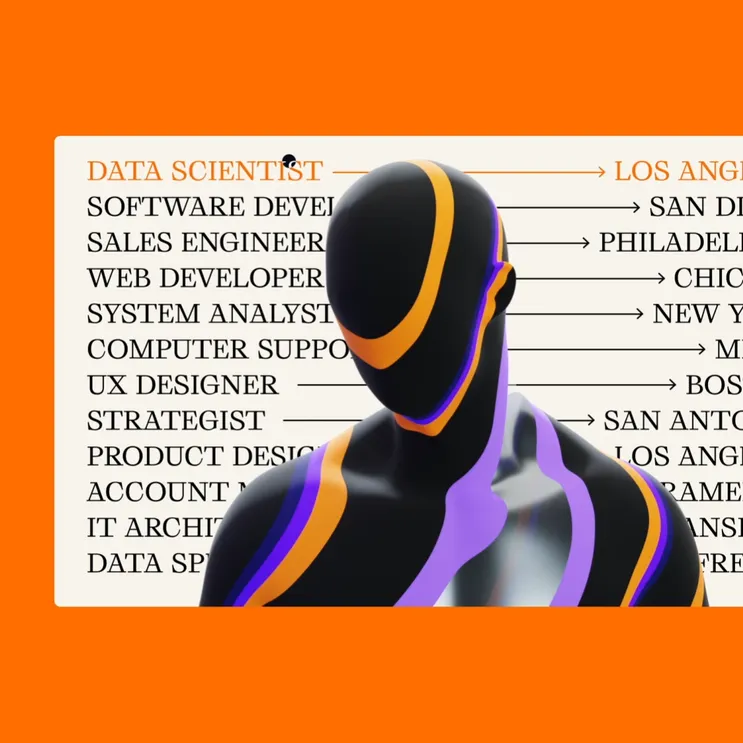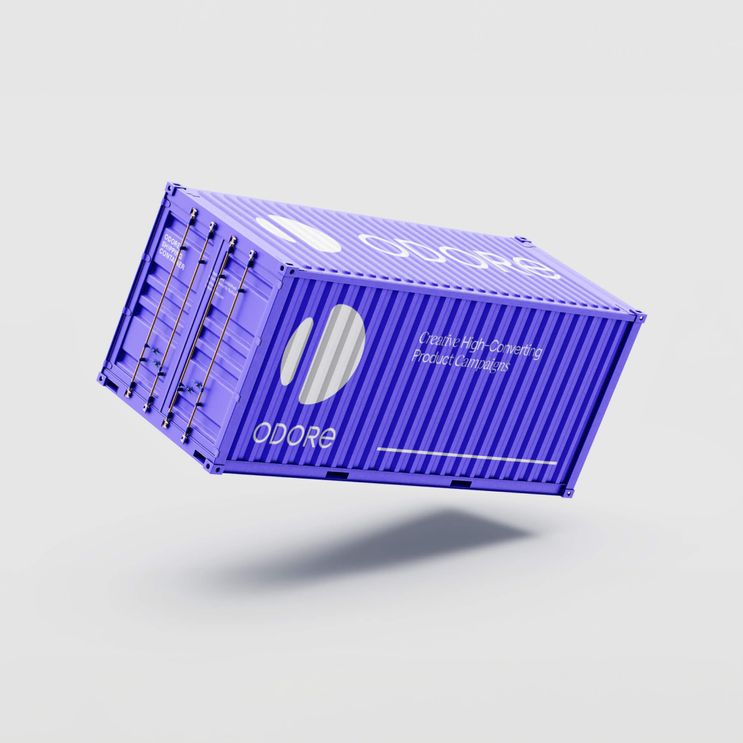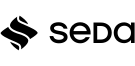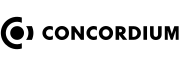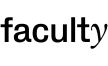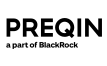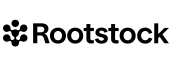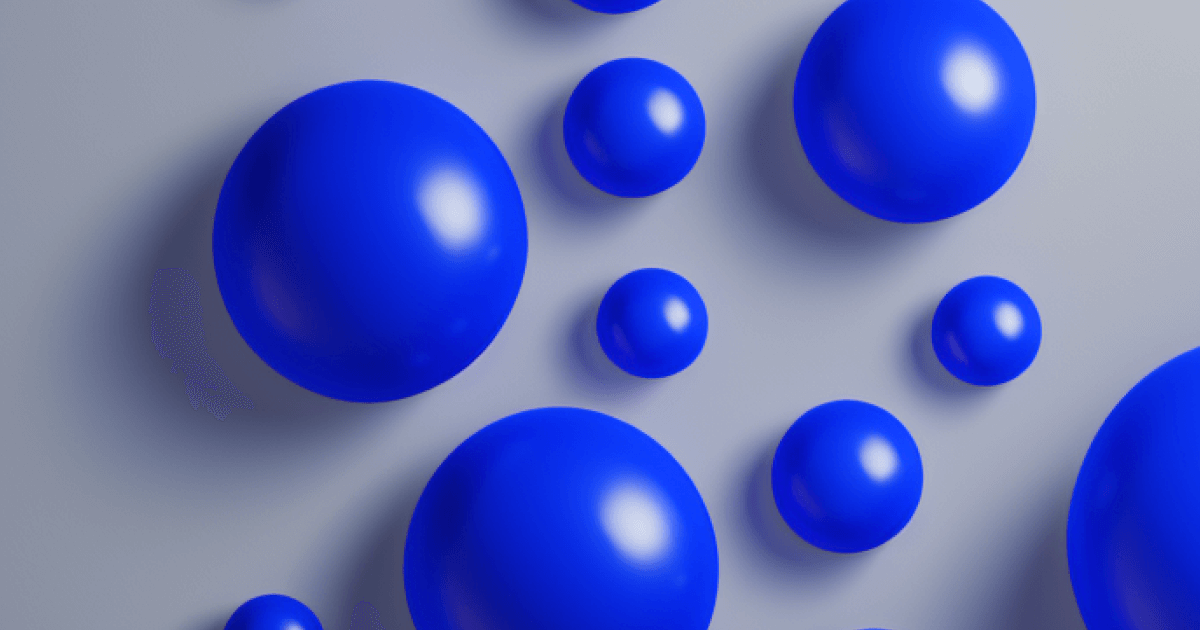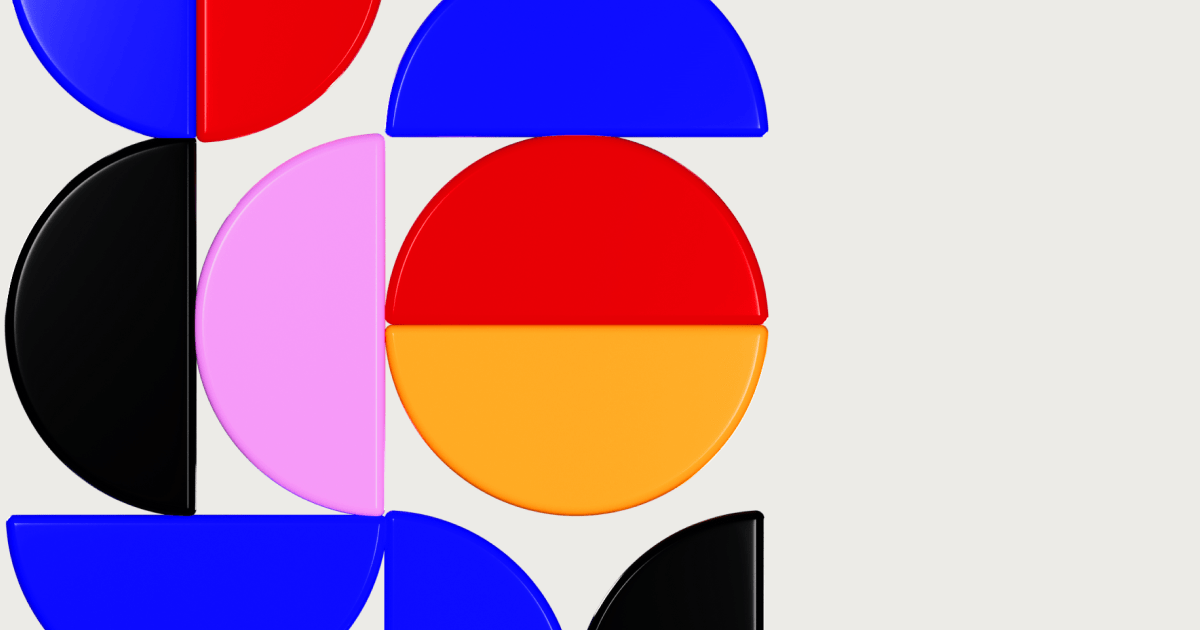Growth
5 min read
8 Practical Ways and Tools to Make Use of Data
Data is intimidating only when you don’t have the right toolset for making use and sense of it. Traditionally designers avoid working with data because they don’t have the right training and experience to discover new findings and manipulate the raw datasets.
However, data has become an incremental part of the UX, design and marketing processes. You can’t optimise or even launch a new product without properly analysing what the data you have available is trying to tell you.
Here’re eight practical ways that designers, founders and marketers can use to interpret the data they can access for almost any digital product. No advanced data analyst skills needed!
Google Analytics
Quick access to your site data.
You can use the Search bar inside Google Analytics and ask any question about your site performance. Thanks to GA’s AI algorithm, you don’t need to pull reports or dive into every section of GA if you need specific, or even more complex, information about your site performance. Try “Top Page by Pageviews” or “Week over Week Growth of Goal Completions”. Absolutely brilliant.
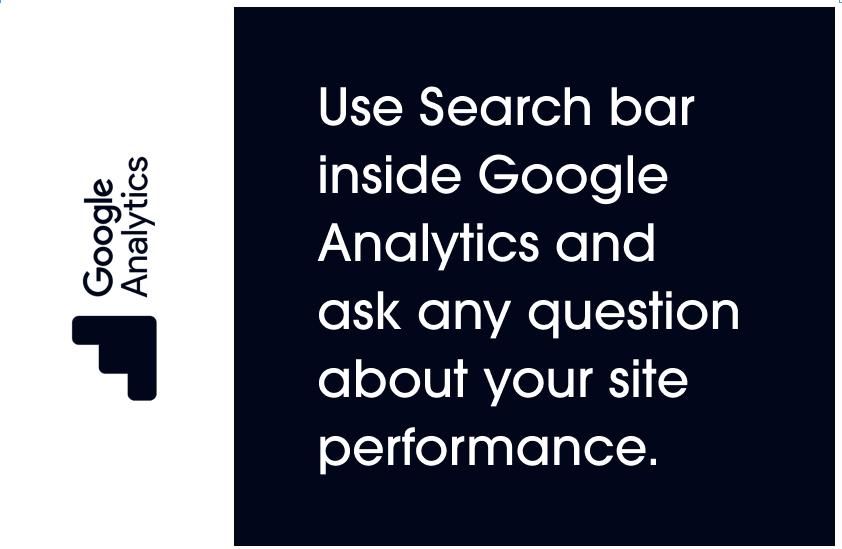
Hotjar
Behaviour Analytics.
There shouldn’t be a designer or product person in charge of growth not using Hotjar. What do you use it for? For heatmaps, tracking user behaviour, on-page analytics and collect user feedback. What we love most about it is the simplicity to set it up versus the depth of data it gives you. Where do you start from? How about testing which sections of your homepage you need to remove and what you need to provide more information about.
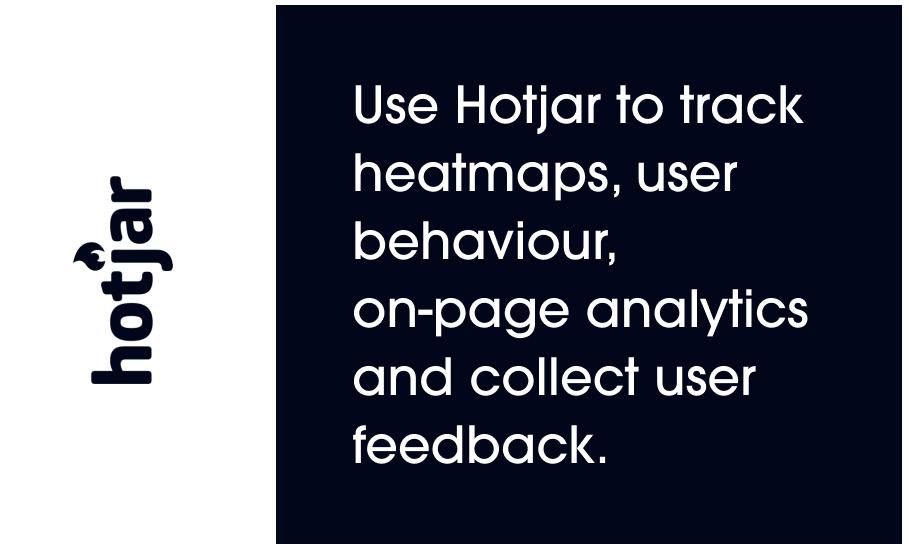
VWO
Centralised Testing Hub.
VWO is rich in functionalities and you can use it for pretty much all your optimisation needs – A/B and multichannel testing, conversion roadblocks, heatmaps, engaging with users etc. Its main advantage is that you can use it as a centralised insights repository where you can manage all your tests and experiments and map them to your business metrics. Best way to start? – A/B testing of your main conversion journey.
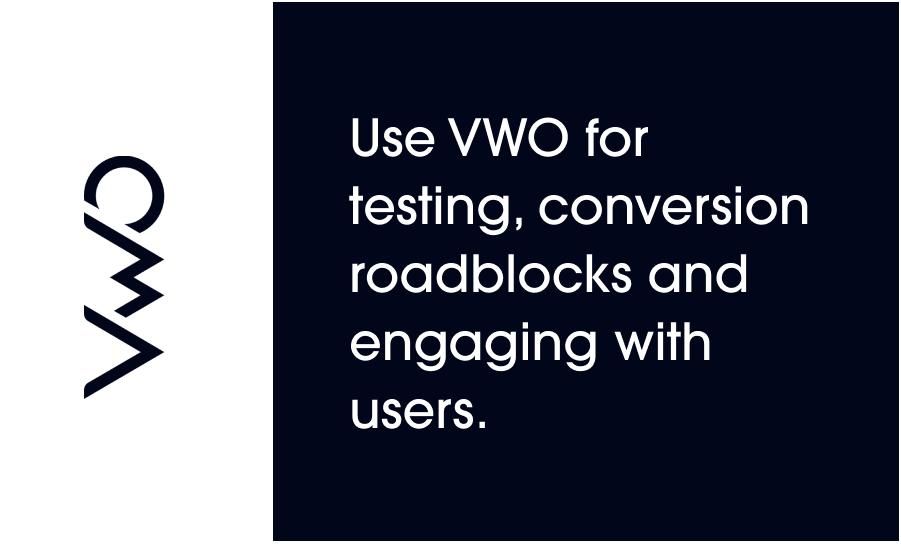
Qualaroo
Users Research.
You can use Qualaroo to ask your customers questions and collect insights from the right users. They claim to be the first user research tool built for UX Designers. Analysing user insights is simplified and the targeting options for collecting feedback are close to perfect. A neat, useful tool with powerful data integration!
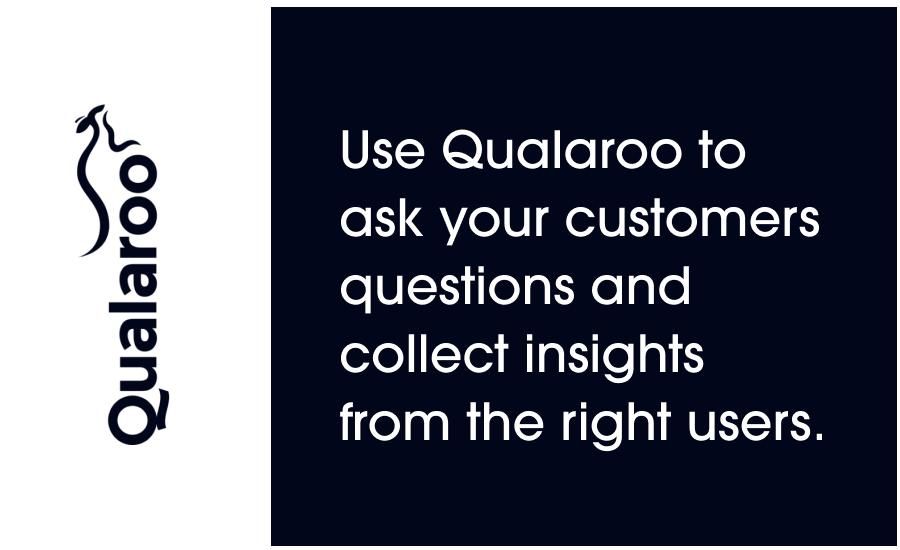
Ubbersuggest
Automated SEO.
There’re dozens, if not hundreds of SEO tools our there, but the one that offers that best functionalities in one place is, without a doubt, Ubbersuggest. In just a few minutes you can identify the keywords you need to be targeting, how your competitors rank on specific searches, the volume, difficulty and price for paid search ads, etc. You can also set up a dashboard with the most important data fields you’d like to track and access them at anytime.
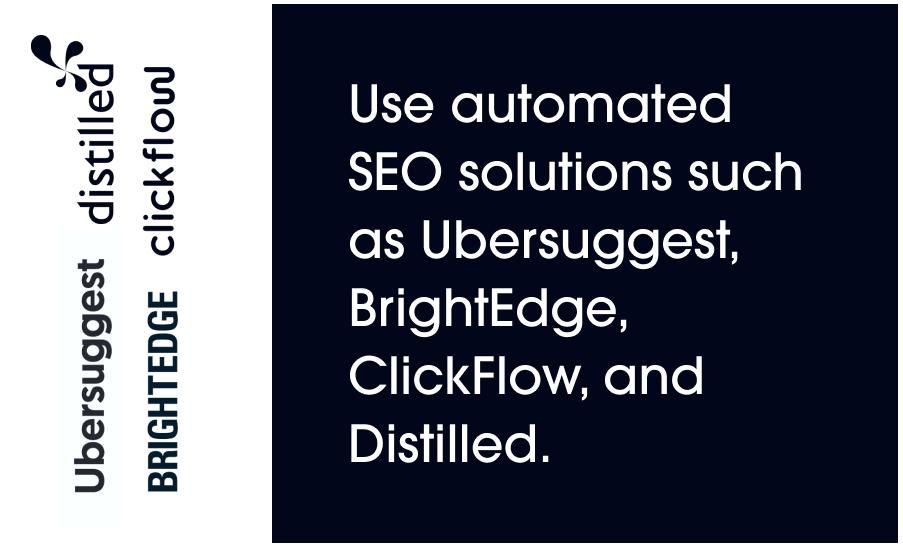
Zapier
Automating Data Collection.
The problem with data is that it comes in all forms and shapes, and it’s sometimes overwhelming to keep track of all the tools you’re using and collating the results. For this reason, we can’t live without Zapier – it helps you connect and automate all the different tools and apps so you can have all your data in one place.
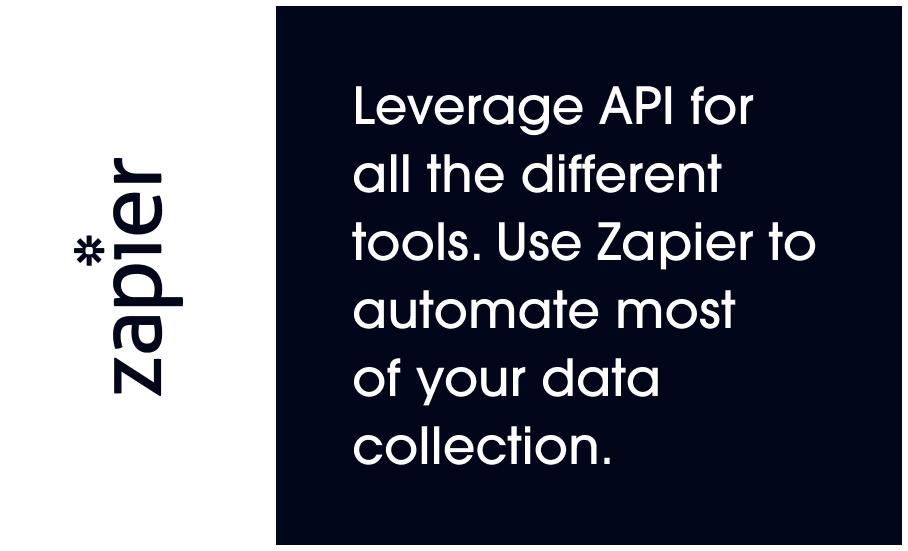
Google Data Studio
Generating Reports.
If you need to generate data reports and presentations, look no further than Google Data Studio. It takes some time to get around it, but thanks to its tutorials and ready-to-use templates you can present your data like a pro super easily.
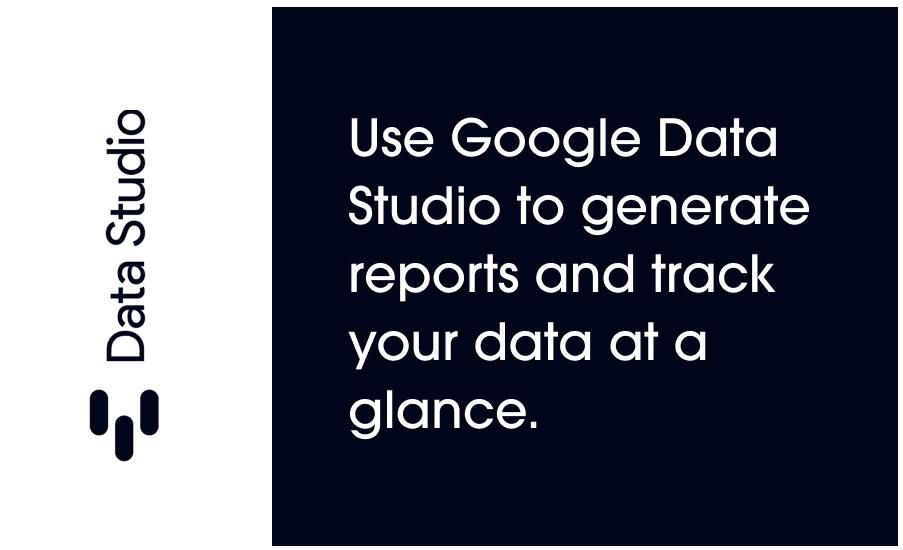
If you’re a newbie with data analytics and you find it frustrating to find your way around advance data tools, the above 8 tools and tactics are the perfect