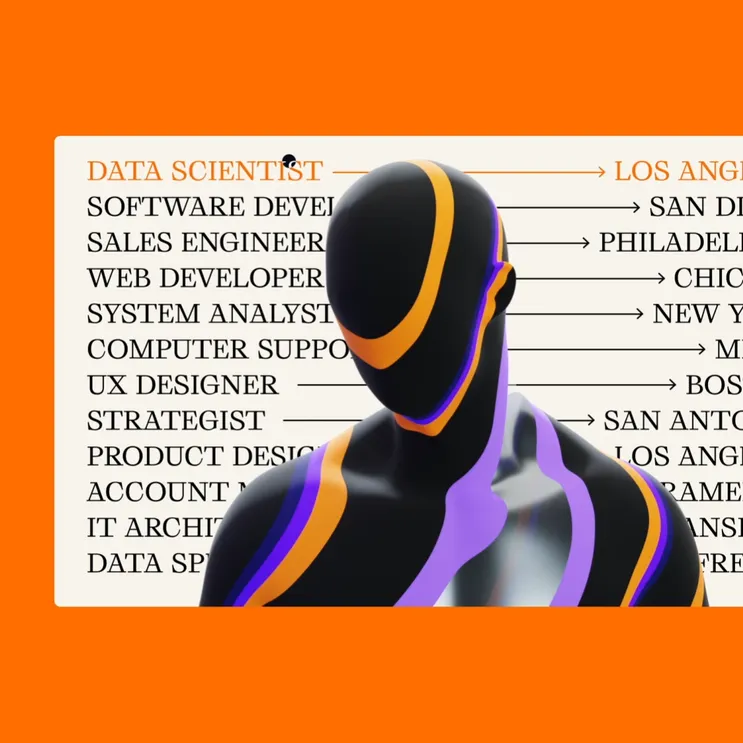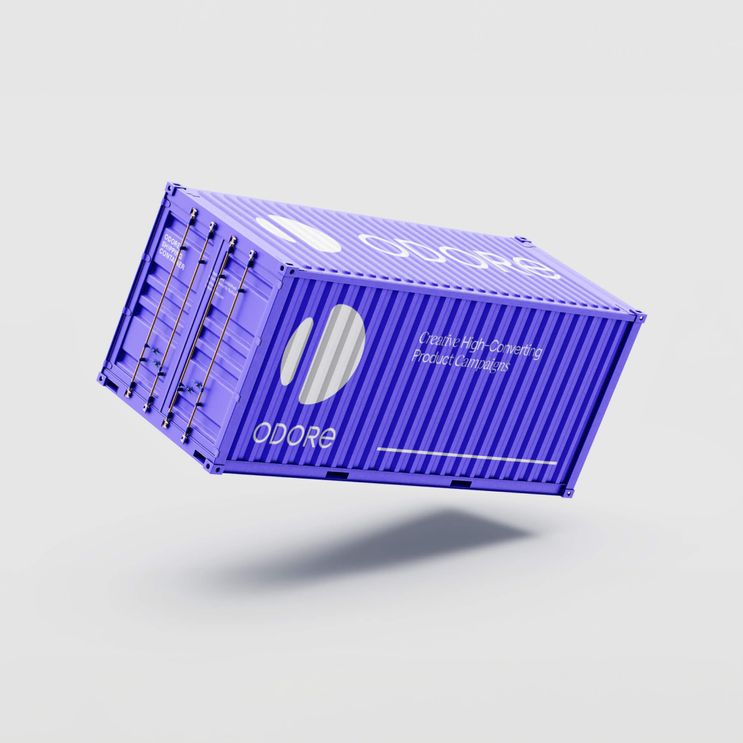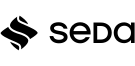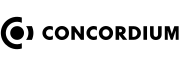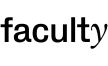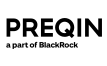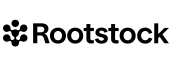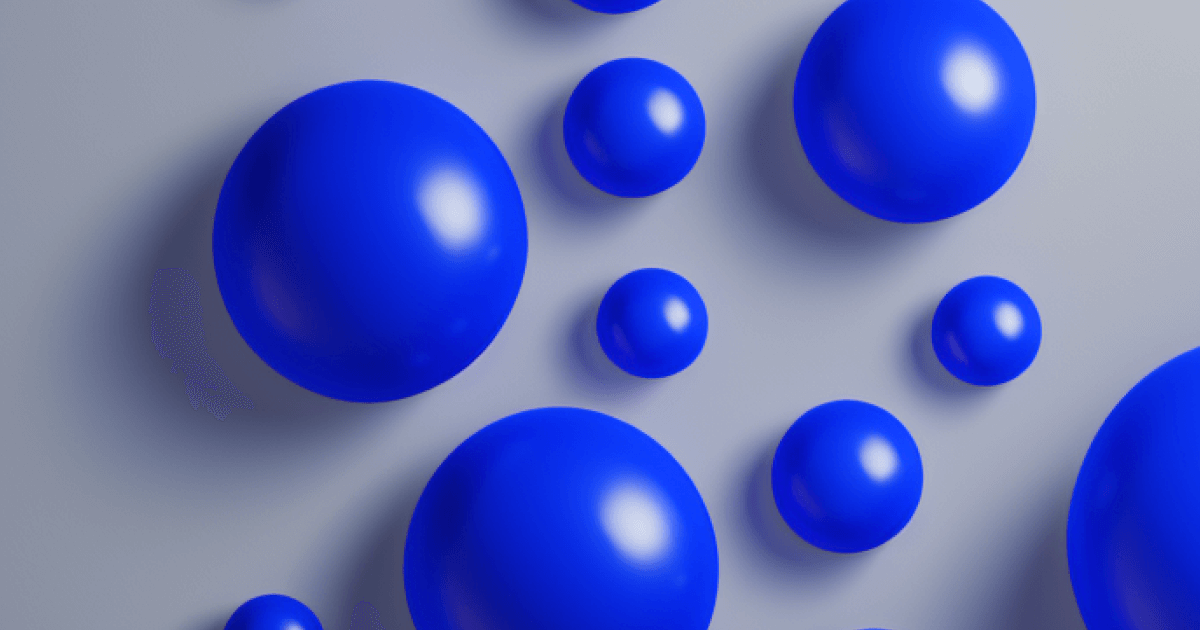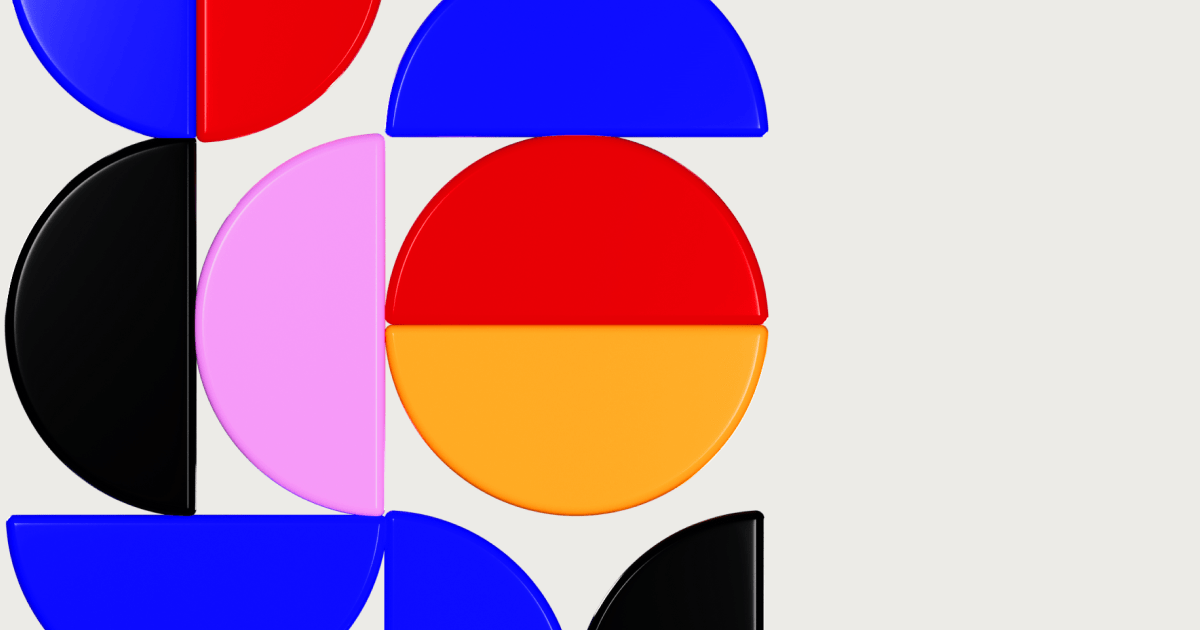Design
7 min read
Top AI Tools Every UX/UI Designer Should Know About
Stay Ahead in UX/UI Design: The AI Tools You Need to Know About TODAY!
As the world of technology continues to evolve, AI has found a foothold in various industries, including UX/UI design. AI-powered tools are revolutionising the way designers work by streamlining workflows, improving collaboration, and enhancing creativity. We have compiled a list of the top AI tools for designers that are making waves in the industry.
Opus Clip
OpusClip is the #1 generative AI video clipping tool that repurposes long videos into viral shorts in one click. It uses a proprietary hook-identifying model powered by GPT-4 to pick out the most insightful and valuable hook from your video, rearrange the content to add context and depth to that hook, and produce a structured, impactful clip that both captures your audience’s attention and makes sense from start to finish.
Used by more than a million creators and businesses worldwide, including NFL and Grant Cardone, they are on the mission to democratise video content creation, making it accessible to anyone with a story to tell or a passion to share—not just those with expertise in video editing.
InVideo
InVideo is an online video creation software with 8M+ users worldwide. With the help of 16M stock library, anyone can create videos within minutes. Convert your text into videos with InVideo’s free AI powered text to video ai free. Use AI to create videos for social media ads, promos, or your YouTube channel. InVideo’s AI enables you to turn your words into videos as effortlessly as hitting the play button.
Leonardo
Leonardo.Ai is an AI-driven platform designed to craft impressive game assets including items, surroundings, helmets, structures, and conceptual illustrations. It offers users a swift ideation process, the ability to customise their own AI models, and produce distinctive assets through a user-friendly artistic interface.
Attention Insight
Attention Insight delivers AI-driven design analytics to enhance conversion rates, optimise product performance, and promote user-centric design. This exceptional tool aids in identifying website usability challenges and comprehending the elements that capture users’ attention during their visit to your site.
Grammarly
Grammarly reviews spelling, grammar, punctuation, clarity, engagement, and delivery mistakes in English texts, detects plagiarism, and suggests replacements for the identified errors. It also allows users to customise their style, tone, and context-specific language.
Mockplus
Mockplus is a top choice for designers seeking a tool that enhances creativity, communication, resource gathering, and reduces manual labour. In the era of AI-driven design, Mockplus is an essential asset for every designer.
The tool streamlines design automation and exports designs directly from platforms like Sketch, Photoshop, or Adobe XD. Additionally, it enables designers to view automatically generated specifications and construct interactive prototypes, making it an invaluable resource.
Beautiful.ai
Beautiful.ai is presentation software that is revolutionising how people build beautiful visual documents. Their Design AI empowers anyone to build beautiful presentations in minutes. With over 70+ smart slide templates getting started is easy. As you add content your slide automatically adapts. Say goodbye to long, frustrating hours spent trying to line up text boxes or arrows in PowerPoint.
Colormind.io
Colormind is a colour scheme generator that uses deep learning. It can learn colour styles from photographs, movies, and popular art. Different datasets are loaded each day.
Don’t forget, with any design or any general AI tools, they cannot replace the mental effort required from you, when we work along side these tools we can create amazing results!
Astria AI
Astria uses generative imaging AI combined with your own particular concepts. Giving precision tools to tame the AI beast to your unique needs. Upload pictures of your subject and start generating production value at a new scale!
Fronty
Fronty offers a solution for designers seeking to effortlessly create stunning designs without the hassle of mastering complex software like Adobe Photoshop or Adobe Illustrator. This AI-powered tool simplifies the process by converting images to HTML/CSS code and building a professional graphic design portfolio website in a matter of minutes.
Khroma
Khroma stands out as a leading AI tool for graphic designers. It leverages AI and machine learning to analyse thousands of website screenshots, connecting each colour palette to its specific market segment. This makes it easy to search for colour schemes based on industry, tone, or emotion.
With its personalised algorithm, Khroma generates colours that match your preferences and eliminates those that you don’t like, ensuring that you have a seamless and enjoyable experience while using the tool.
VisualEyes
VisualEyes simulates eye-tracking studies and preference tests with a 93% accurate predictive technology. Replace time-consuming Eye Tracking studies with Attention Heatmaps and preference testing with thier Clarity Score. VisualEyes makes it easy to generate user insights with the touch of a button.
ChatGPT
Designers are successfully using ChatGPT as part of their research process or even to generate ideas for different user journeys based on specific user needs and well-formulated prompts. Remember – as usual with ChatGPT you have to be specific and go really deep with your questions to get custom, useful results.
Flair AI
Flair is an AI design tool that enables users to produce excellent marketing assets for their brand quickly and affordably. With Flair, users can create entire photo shoots in under a minute, capture product shots in any location, and maintain the unique characteristics of their brand. Additionally, users can select from a variety of high-end styles or create their own custom mood board to generate images that align with their brand’s signature aesthetic.
Galileo AI
Galileo AI creates editable UI designs from a simple text description, editable in Figma. The initial automated design should empower you to design faster than ever. The creators claim that they have trained their algorithm on thousands of great designs. However, despite the hype, the tool is still in development and hasn’t been released to the public. You can join their waiting list though.