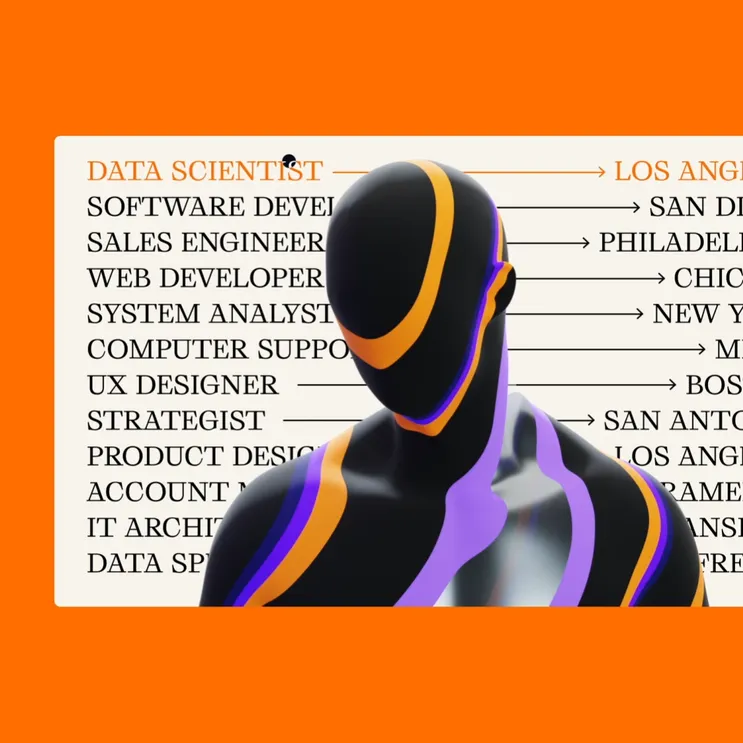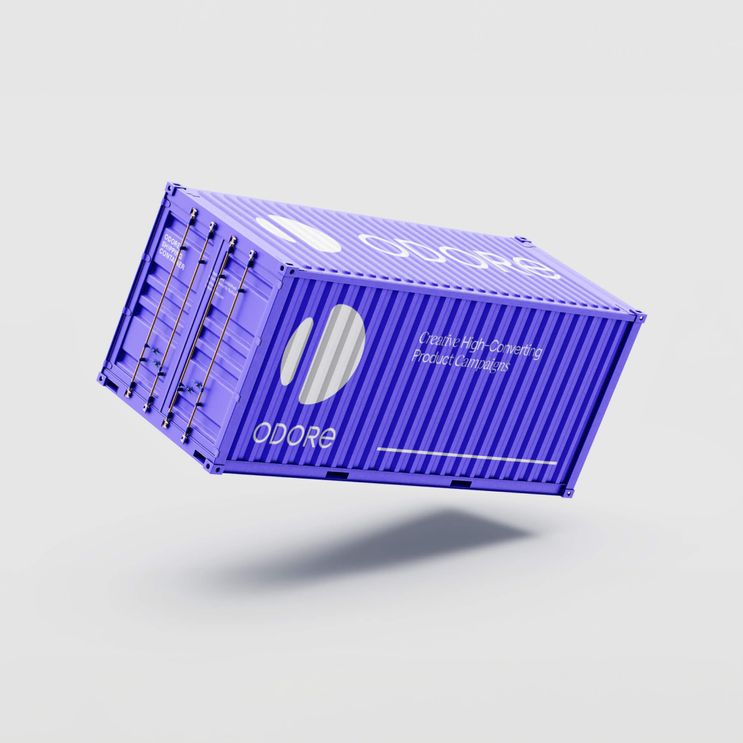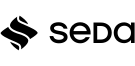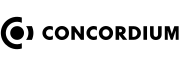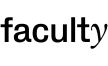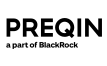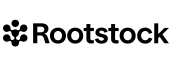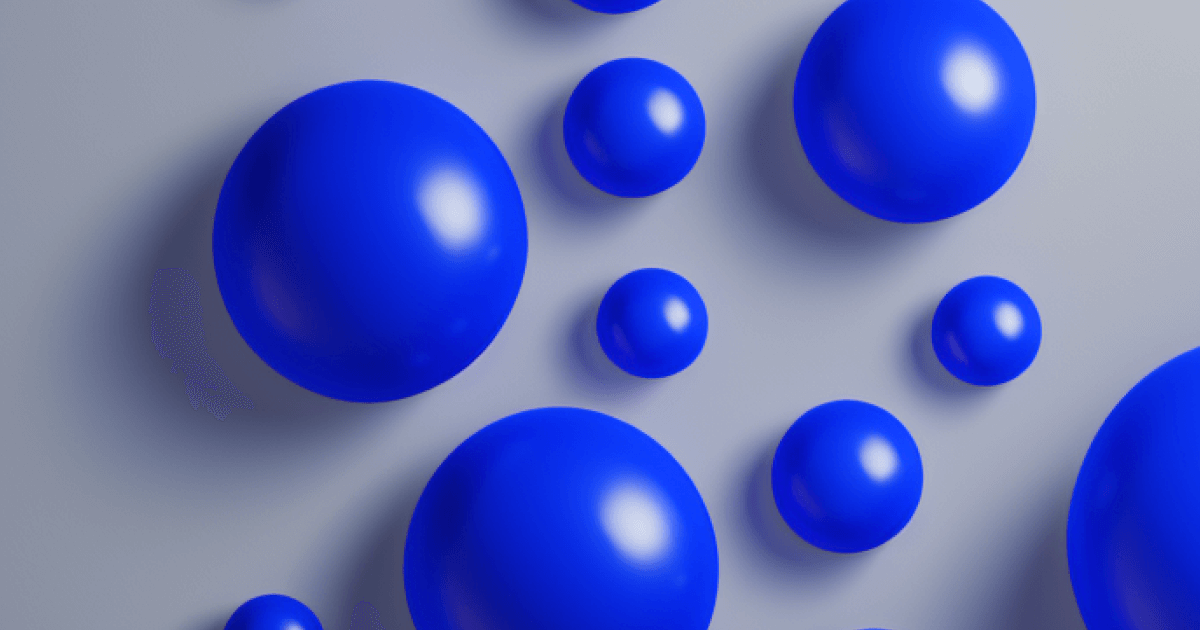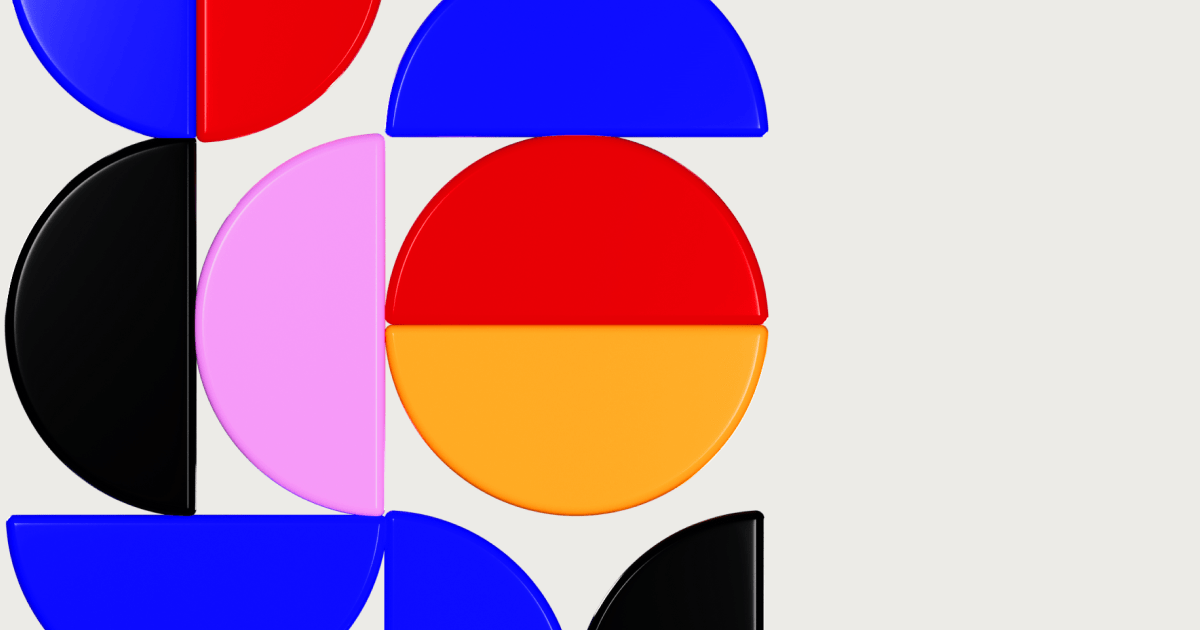Quick Wins
4 min read
The First 5 Metrics You Need to Look at in Google Analytics
In this video, Stef shares the first five metrics he checks in Google Analytics before he starts working on a new UX project.
0:01
Google Analytics is like the bread and butter of every Design project. And I’m not talking only about tracking the results of your work, but also the information you can get from it BEFORE you start a new UX project. Even if it has been set up in the most basic way, it would still give you plenty of answers. So where do I look first when I start a new project:
0.23
Goal Conversions
Goals need to be set up to start tracking, but most marketers and founders would have done that nowadays.
On the left-hand side in GA, you need to go to Conversions —> Goals and there you’ll see the Goals that have been set up for the website. or anything that has business value for the product. You can also pull the Goals in most of the other views to see for example how many conversions you had from Instagram and so on.
0:58
Demographics and Interests
For design projects, one of the most important things to discover is who are the current users (not only who we want them to be, which is quite often a different thing).
To find this out you need to go to Audience and navigate to Demographics, Interests and Geo, Uo. That’s super important if you’re designing for them, right?
1:27
Desktop/Mobile split
I’d then check the Desktop/Mobile split. You can do this again in Audience, then go to Mobile. Why do we need this? Mainly to prioritise whether to design mobile or desktop first.
1:38
Behaviour Flow
Next we need to check the Behaviour Flow, which could be found in Behaviour – Behaviour flow. It is an insight into the actual journey taken by users from the time they land on the website, the most popular landing pages, where they drop, from which page they convert and so on. This takes some time to analyse, mainly because you need to know the question you’re trying to answer with this data. This is also a super useful guide for your site architecture.
1:54
Funnel Visualisation
This again needs to be set up before you see any meaningful data, but most websites would have it. You can see how the user navigated to reach the desired goal, through predefined steps we expect them to take. Why do we need to look at this – mainly to see where users drop instead of converting. This would also give us clues about what UX issues we need to address.
If you enjoyed this post, check out 16 UX and UI Design Tips That Always Deliver Growth